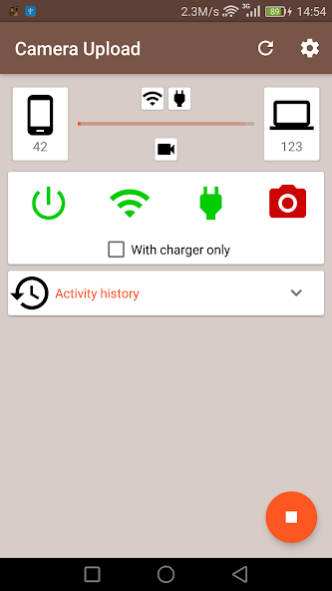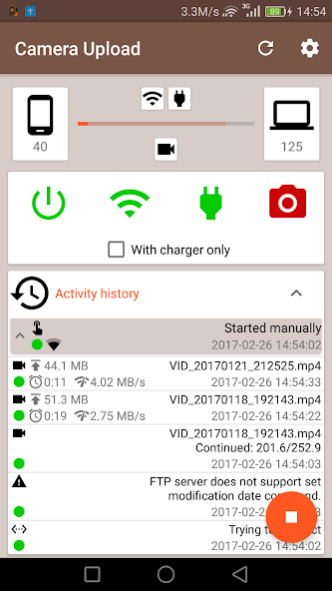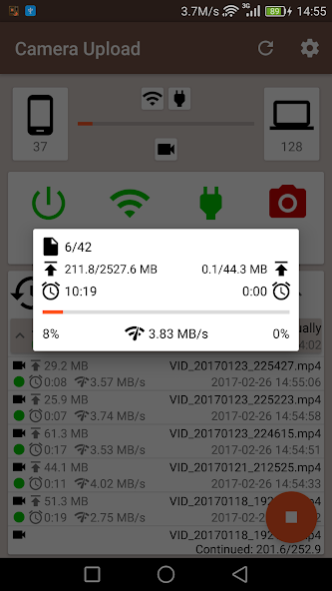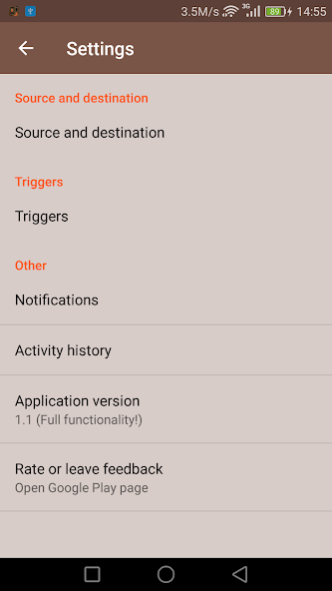Photo Camera Upload 1.3.6.1
Free Version
Publisher Description
If you tired copy new photos and videos each time you come home then this application for you. In addition, it is useful if you do not want use any cloud storage, and store all date at your own.
What you need to do:
- share folder on PC
- make configuration of application
And it will copy your photos and videos each time you connect home Wi-Fi network or charger.
Attention! App has an issue with Android 11+, try it before purchase!
Features:
- FTP/S and Samba (SMB) protocol support
- Several source folders on the phone
- Custom destination sub folders template, you can sort photos by date, month, year…
- Start copying when connected to home Wi-Fi or charger
- Copy only with connected charger
- Start copying manually
- Select more than one Wi-Fi network (full version)
- Copying resume (FTP/S only)
- One click widget (full version)
- Quick settings tile (Nougat+, full version)
- Add own file types to copy (full version)
- Start copying when photo or video is taken (full version)
- Detailed application activity history (full version)
- Browse selected folder and delete copied files (Lollipop +, full version)
- Transfer through Mobile network (full version, FTP/S only, NOTE: extra charge can be taken for data transfer!)
If your phone makes photo or video with other file extension, please let us know. We will extend list.
Czech translation: many thanks to Jiri
About Photo Camera Upload
Photo Camera Upload is a free app for Android published in the System Maintenance list of apps, part of System Utilities.
The company that develops Photo Camera Upload is Niva Dev. The latest version released by its developer is 1.3.6.1.
To install Photo Camera Upload on your Android device, just click the green Continue To App button above to start the installation process. The app is listed on our website since 2023-06-03 and was downloaded 3 times. We have already checked if the download link is safe, however for your own protection we recommend that you scan the downloaded app with your antivirus. Your antivirus may detect the Photo Camera Upload as malware as malware if the download link to niva.com.cameraupload is broken.
How to install Photo Camera Upload on your Android device:
- Click on the Continue To App button on our website. This will redirect you to Google Play.
- Once the Photo Camera Upload is shown in the Google Play listing of your Android device, you can start its download and installation. Tap on the Install button located below the search bar and to the right of the app icon.
- A pop-up window with the permissions required by Photo Camera Upload will be shown. Click on Accept to continue the process.
- Photo Camera Upload will be downloaded onto your device, displaying a progress. Once the download completes, the installation will start and you'll get a notification after the installation is finished.